Annual Registration for Returning Students
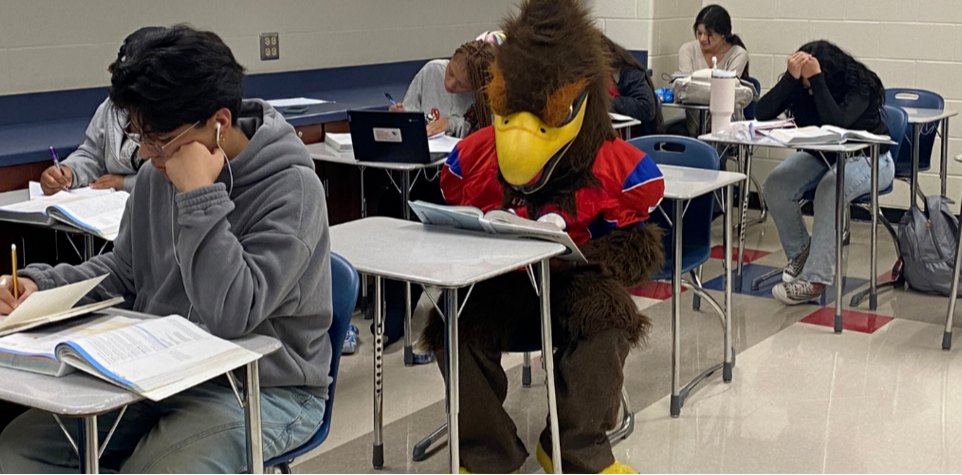

Log into Skyward to enter your student's registration information...
Enter your Skyward username and password and click the "Sign In" button.*

Enter your student's registration information...
Click the link on the left near the top that says "25-26 Annual Student Registration/Updates". (See screenshot below.)
Complete page 1 and follow the prompts at the bottom of the page until all forms have been completed.
Have a great year! #WeAreRoyal
PLEASE NOTE: If you have more than one child who will attend Royal ISD, you will need to register each child separately.
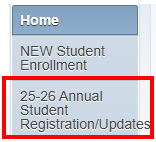
*Forgot your username or password? CLICK HERE for log-in assistance. Still need help? Please send an email to registration@royal-isd.net.
